How it works
How it works: shipping with multi-carrier shipping software
Multi-carrier shipping software from AEB is a multi-carrier parcel shipping solution which helps businesses ship thousands of parcels, packages, pallets, and containers every day. From delivery notes to label printing to outbound delivery.
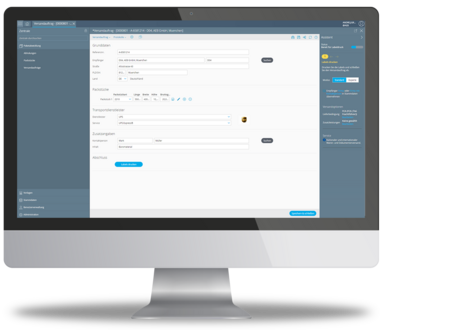
Step by step: multi-carrier shipping with AEB software

Delivery note directly from ERP, WMS, and more
A delivery note is created in SAP® ERP or SAP S/4HANA®, for example, with details of the type and quantity of goods ordered, then transferred to AEB’s multi-carrier shipping software.

Select carrier and service
AEB software enables multi-carrier shipping with more than 300 carriers and parcel services. Choose the right transport partner, service, and other delivery options such as paperless invoice, Saturday delivery, or pick-up request from your carriers. An additional module also allows you to fully automate the selection process based on criteria such as price, reliability, or lead time.

Multi-carrier shipping software creates shipping order
At the same time the carrier or parcel service is selected, the multi-carrier shipping software from AEB creates a shipping order with information on the consignor and consignee, goods, transport service provider, and service. This data is used at this early phase to prepare the shipping label so that it can later be quickly printed.

Data validation for smooth processes
Before the shipping label is printed, Carrier Connect validates whether the entered data is technically correct. The multi-carrier shipping software helps you fill in any missing data.

Shipping documents and labels printed
The shipping documents and shipping labels can be printed now (or later). The AEB solution supports various printer types, from laser printers to thermal printers to fully automated labeling machines.

EDI with tracking number transmitted to carrier
When the shipment is picked up by the selected carrier or parcel service, a day-end closing is generated and an EDI transmitted to the transport service provider. The manifest or loading list with all the shipments is also printed. The AEB solution even provides tracking and tracing data and returns status updates from the carriers.

End-to-end shipment tracking
Multi-carrier shipping software from AEB enables smart, fully integrated tracking, so you always have the big picture on the status of your shipments. The multi-carrier management software even includes proof management for duty-free shipments within the EU (“entry certificate”) with tracking logs of your transport partners.

Integrated business intelligence at your fingertips
How many shipments were sent where and with which carrier? Which service types are used and how often? The AEB multi-carrier shipping software has integrated business intelligence to provide these insights. Start analyzing and optimizing your shipping processes right away with preconfigured reports and dashboards, or configure the BI tool to your precise needs.
Features of the multi-carrier shipping software in detail
Extend your multi-carrier shipping to include freight cost management, customs management, and more
Automate your shipping process up to 100% and extend your multi-carrier shipping with integrated AEB software for automated carrier selection, customs management, freight cost management, and more.
Automatic carrier selection
Rate management and freight audit
Carbon footprint reporting
Customs management and export controls
AEB multi-carrier shipping software: frequently asked questions
Multi-carrier shipping software from AEB allows you to ship parcels, pallets, containers, and much more with more than 300 carriers and parcel services. To give you some clarity before you get started, we’ve put together a list of the most common questions about our software.
Talk with our experts to learn more about AEB’s multi-carrier software

Andrej Grohar
AEB Product Expert for multi-carrier shipping software
“Optimize your multi-carrier shipping logistics! I’ll be happy to show you how Carrier Connect can give you greater flexibility and performance while making life easier for your own IT experts.”

